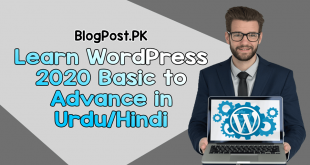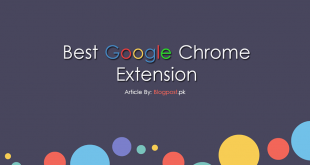There are some internet connection problem that occurs in your life, and if you are a beginner, most of the time you won’t track the problems.
But what if I tell you some steps that you have to follow and keep yourself up-to-date with the problems. So, Without any delay let’s start the tip.
First of all, whenever you experience any connectivity problem on PC, Shut your wifi connection and the restart.
If it won’t connect then there are some factors which you can apply and track the main problem.
First of all Check from the system by clicking on the troubleshoot problem. The software itself tracks the problem if it occurs from the system side.
If there is no problem from your system side then you have to check your modem connectivity.
First of all, Shut-off your modem by pressing on the button. Now, unplug all the wires from the modem. And, plug them again after 2 minutes and restart your modem by pressing on the button.
Mostly, it will connect again but if still, you face any issue and can connect to the internet then there would be a problem from the service provider side.
In this case, you need to contact your service provider, otherwise, follow the above two methods I shared with you, and your problem will be easily resolved.