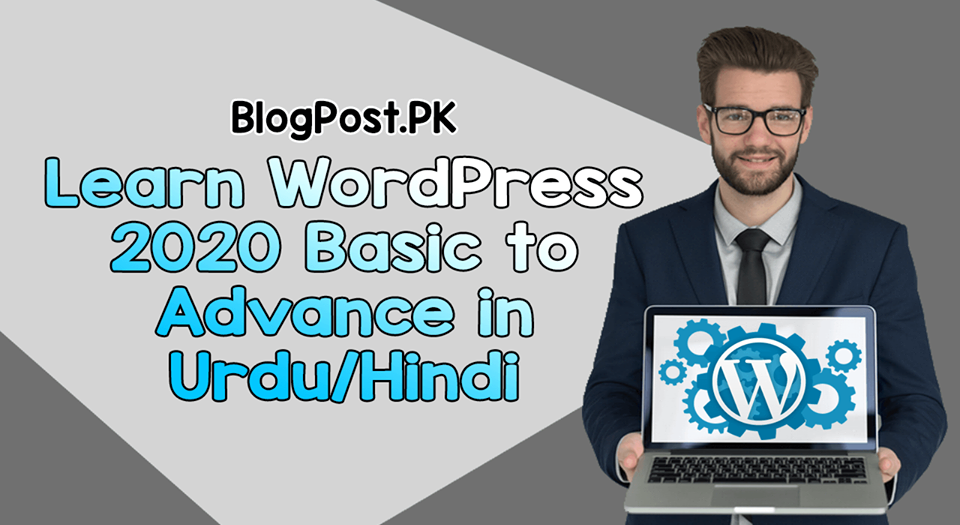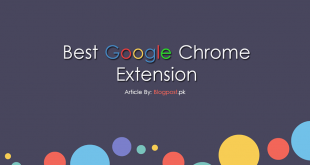Are you looking to learn the complete online WordPress course? If yes, you are in the right place to get started with JahaSoft Institute of Information & Technology.
Learn the complete WordPress from the Industry experts instructors at JahaSoft IIT from Basics to Advanced level, without learning how to code and without any programming required.
Course Features
| Lectures | 70 |
| Duration | 7 Hours |
| Skill Level | All Levels |
| Language | Urdu and English |
The primary goal of JahaSoft Institute of Information & Technology Quetta is to teach anyone, even a complete beginner, how to become a WordPress guru in a few short hours, without lots of technical things to understand.
| +92 03048086046 |
JIIT will guarantee that after taking this course you will have the knowledge you need to build a responsive, beautiful website with the latest version of WordPress.
Not only you will be able to know more about WordPress than Majority but also You will enjoy using WordPress too.
Course Content!
| 01 | Introduction to WordPress |
| 02 | Free Service and Installable Script |
| 03 | Installing WAMP Server Local Install |
| 04 | Playing With WAMP Server |
| 05 | Installing WordPress Locally |
| 06 | Understanding Domains and Web Hosting in Depth |
| 07 | Understanding SSL Certificates |
| 08 | Finding Brand Domain for Your Personal Use or Business |
| 09 | How to Choose Best Domain Names |
| 10 | Buying Domains on NameCheap |
| 11 | Configuring Domain with Web Hosting |
| 12 | Overview of Cpanel Web Hosting |
| 13 | File Manager Cpanel Web Hosting |
| 14 | Understanding Databases in CPANEL Web Hosting |
| 15 | Creating Sub Domains in Cpanel Web Hosting |
| 16 | Understanding Redirects in CPANEL in Web Hosting |
| 17 | Understanding and Creating Webmail Email Accounts in CPANEL Web Hosting |
| 18 | Installing and Activating SSL Certificate in CPANEL |
| 19 | Installing WordPress in Web Hosting Cpanel Live |
| 20 | Converting HTTP into HTTPS SSL Certificate WordPress Dashboard |
| 21 | Solving Error in WordPress Dashboard PHP Update Required |
| 22 | Overview of Dashboard and Layouts |
| 23 | Clearing out WordPress Pre-Installed Content |
| 24 | Understanding and Creating Post and Pages |
| 25 | Understanding Classic Editor |
| 26 | Media Library Uploading Images |
| 27 | User Profile Editing |
| 28 | Permalinks |
| 29 | Installing Super Important Plugins |
| 30 | Understand WordPress Widgets |
| 31 | Understanding WordPress Themes and Installing |
| 32 | Allowing Comments and Comment Moderation |
| 33 | Creating Privacy Policy Page |
| 34 | Creating Disclaimer Page |
| 35 | Creating Contact Us Page |
| 36 | Creating About Us Page |
| 37 | Creating Menu and Sub Menu |
| 38 | WordPress Posts VS Pages |
| 39 | Categories and Tags |
| 40 | Creating Sub Footer and Verticle Menu |
| 41 | Setting up Feature Image |
| 42 | Resizing and Optimizing Images |
| 43 | Importance of Homepage |
| 44 | Static Homepage VS Blog Homepage |
| 45 | Creating Logo and Cover Photo |
| 46 | Introduction to Creating a Blog Website |
| 47 | Cleaning Out Website Content |
| 48 | Understanding Themes and Downloaded Premium Theme for Free |
| 49 | Installing Sahifa Theme |
| 50 | Import Demo Data |
| 51 | Solving SSL Error |
| 52 | Menu and Logo Sahifa Theme |
| 53 | Widgets Sahifa Theme |
| 54 | Sahifa Page Category Setting |
| 55 | Cleaning out Pre Installed Posts in Sahifa Theme |
| 56 | Creating Our First Post in Sahifa Theme |
| 57 | Yoast SEO Plugin |
| 58 | Video in Posts, Categories and Much More |
| 59 | Generating Sitemap and Uploading in CPANEL |
| 60 | Google Search Console |
| 61 | Adding Website to Bing Webmaster |
| 62 | Google Analytics |
| 63 | Changing Admin Login URL to Custom |
| 64 | Introduction to the WordPress Security |
| 65 | Integrating Two Factor Authentication on WordPress |
| 66 | Taking WordPress Backup with Plugin |
| 67 | Taking WordPress Backup Manually with Cpanel |
| 68 | Updating Plugins |
| 69 | How To Bring Traffic from Authority Websites to Your Blog Website |
| 70 | How to Connect With Me |
Who is this WordPress Training Course For?
Have you ever felt that you wanted to build highly professional looking website, but you didn’t know where to start? Don’t Worry now, WordPress for beginners to advanced complete course is for anyone, no matter what your technical abilities are.
In The End of the WordPress Course, Every Student Will Be Able to Develop His/Her Stunning Websites, Blogs ETC!
Why JahaSoft Institute of Information & Technology Quetta?
JIIT Training are Based on Teaching Courses that Helps you Make Money Online and Also Prepares You for Job Opportunities in Top Domestic and International Companies.
How to Buy The Course?
You Just Need to Contact us on Email or WhatsApp, We will Give you Steps to Follow.
What’s the Price of Course?
The Course price is 15,000 Pakistani Rupees | $96 Dollars
We Accept Payoneer, Bank, Mobicash, EasyPaisa, Cash ETC!
How To Contact Me?
You can easily contact me on WhatsApp or Email!
WhatsApp: +92 03048086046
Email: Info@JahaSoft.pk