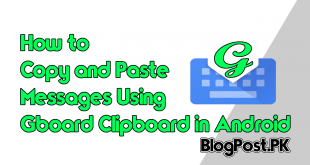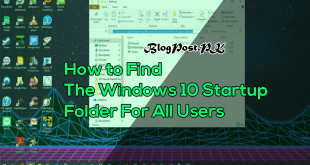Facebook is one of the most popular social media websites that is no doubt we can call as another world. There are tons of content uploads on every single day.
Like cooking videos, political videos, funny videos and much more. Sometimes a person wants to save it in mobile to share it with other relatives or friends on WhatsApp or on another platform.
There are many ways to do it but if you are a beginner and wants to know the simple and quick procedure for downloading the Facebook video you have come to the right place.
Because I am going to show the exact procedure, I follow for downloading any Facebook video.
Important note: The procedure does not require any extra application to download and the procedure can be followed on both mobile and PC.
Well coming to the point without any delay let’s get started.
Step 1: If you are on the computer just click on the video and it will be open to a full screen. Now just copy the link given on the search bar.
If you are using Facebook on mobile just click on the option at the right upper side with three dots click on that option and it will show you a drop-down menu with a copy link option just click on that.
Step 2: Now you understand both mobile and pc copy procedure now just open a new tab of search engine write fbdownload.net.
Step 3: Paste link on the link option and click on the download option.
Step 4: It will show you an option of Low quality and HD. Download according to your preference.
Step 5: When the process completes just go to downloads and it will show you the downloaded video.
Congratulations you have learned a new thing today Good job.
How to Download Facebook Videos for Beginners (Hindi/Urdu)