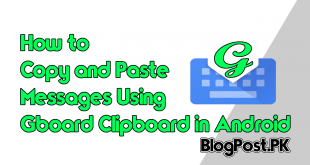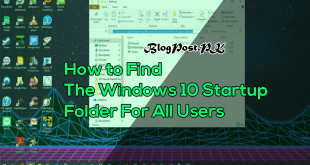If you are using Facebook for quite a long period of time and now wanting to delete it permanently or need some break in your life.
If so, then you have come to the right place because I am going to show you some simple information or you can say tips to permanently or temporarily delete your Facebook account.
It might be confusing for you if you are a beginner or an old user already deactivated your account on Facebook but the thing has changed now because of the designs and user interaction it may be confusing you now if you are deactivating it after a long time.
But you don’t need to worry about anything because I am here to teach you all the information through a one-page article.
All you have to do now is just follow my steps.
Steps to delete facebook account
Step 1: Login to your Facebook account.
Step 2: Click on the option at the right top side of the Facebook display just close to the question mark icon.
Step 3: After clicking to that option it will show a drop-down menu. Just click on to the Settings.
Step 4: You will see a lot of options on the left side just click on “Your Facebook Information”.
Step 5: Now it will show you different options you can choose and if you want to store your data just before deleting your account permanently, the option is available for you.
Step 6: Select the Delete account and information option.
Step 7: It will show you 2 categories to remove your account, the first one is to deactivate your Facebook account which you can later reactivate and the second option is to permanently delete your account which you cannot access later for life. Just avail the option that meets your preference and you are all done.
Congratulations you have learned something new today Good job.
How to delete your Facebook Account (Hindi/Urdu)