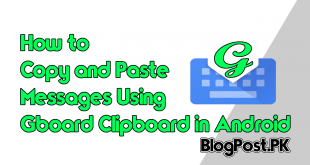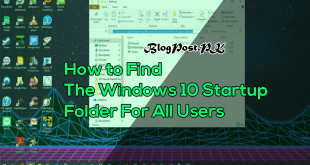If you are a beginner and want to open a specific website that is somehow banned in the country you live but you can still excess it with a google chrome extension known as Zenmate. It is easier to use by any level of expert. If you have zero google chrome knowledge and wants to use it you can easily learn by following some of the steps I am providing for you.
So without any delay let’s start the learning procedure.
Step 1: First of all go to google search bar and type Zenmate extension for google chrome or Mozilla Firefox.
Step 2: Then enter on the result that is provided by the following browser.
Step 3: It will take you to the extensions display setting where you have to just follow the instructions by clicking on that.
Step 4: It will now download the extension file in your pc and then automatically add it to the web browser on the right upper side.
Step 5: Now just click on the icon of Zenmate and it will ask you for some data just put data on it and its fully free.
Congratulations on learning something new in this day Good job.
How To Add ZenMate VPN Extension on Web Browser (Hindi/Urdu)